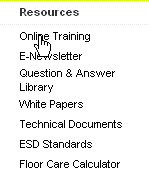
At the moment we offer one ESD Coordinator Certification exam, accompanied by an array of training documents and materials.
The training section can be found in our left-hand menu by navigating to
Resources
.
Under Resources click on
Online Training
Listed are the recommended documents and references, as well as two quizzesand answers. The bottom-most link brings you to the Coordinator exam.
The exam is made up of modules, each with 10-40 questions. Answers are presented in a random order. Once you have finished a module, the answers are given (not necessarily lettered as you answered them). Once you complete a module you will not be able to retake it unless it is reset by us (
Send an EMail
if you need to retake).
Onceall modules receive a passing grade (70+) your exam will be completeand you will be able to print out a custom certificate of completion.