Adding a Ship-To address can be done during the first page of the checkout process. Simply check
Use new Ship-to Address:
and enter your address below. You may also opt to use the same address as your Bill-to.
When your order is complete, this new address will show up in your existing Ship-To addresses.
To edit your addresses, use the topbar menu to navigate to
My Account .
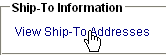 Under My Account click
ViewShip-to Addresses
.
You will be presented with a list of your current shipping addresses, and clicking on an address will allow you to edit it.
Under My Account click
ViewShip-to Addresses
.
You will be presented with a list of your current shipping addresses, and clicking on an address will allow you to edit it. |